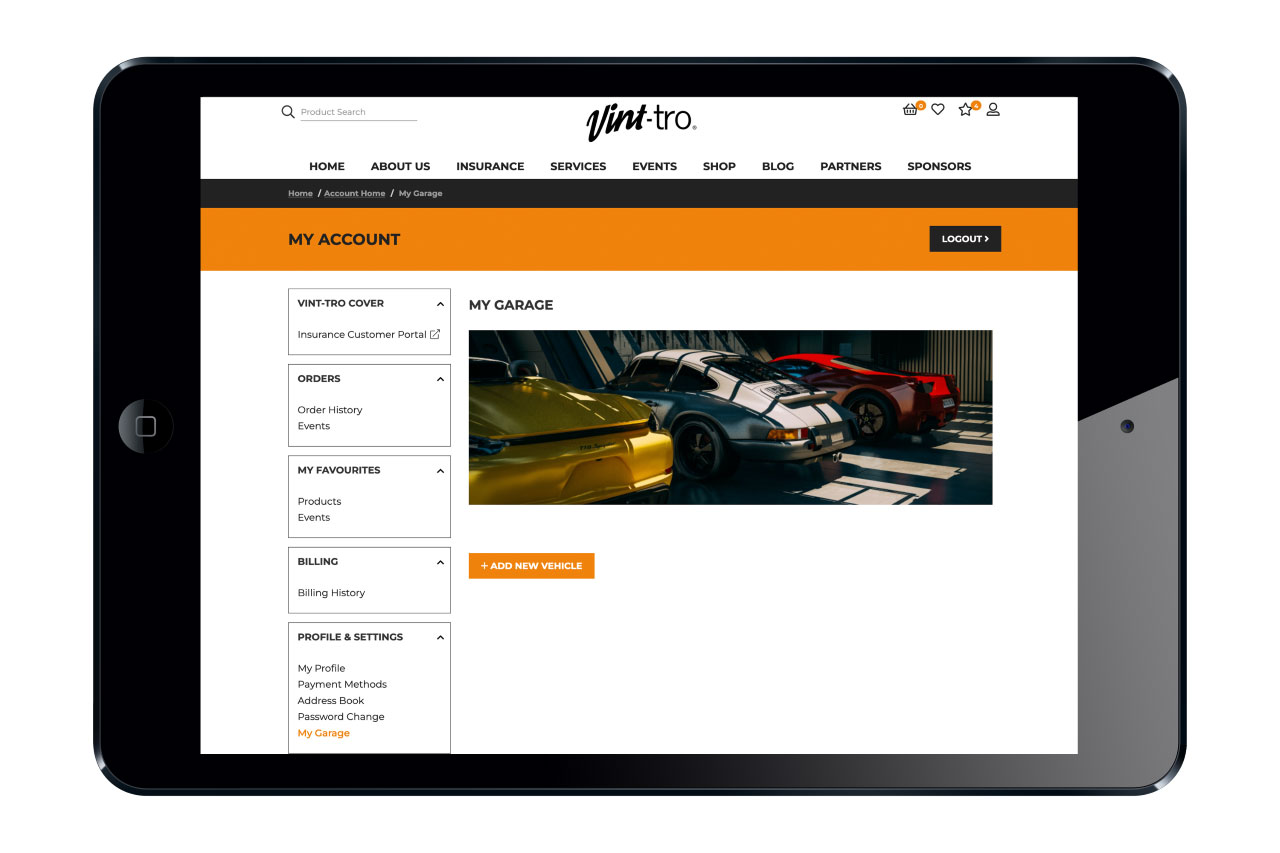Make your car admin easy with My Garage
Keeping track of everything to do with your cherished vehicle can be challenging. But it’s a whole lot easier when you register with My Garage, the handy vehicle management portal from Vint-tro.
In today’s busy world, it’s always good to find something that saves you time and effort. If you own a niche vehicle, such as a performance car, vintage roadster or classic campervan, registering it in My Garage will help you stay on top of all the admin, including insurance renewals, MOTs and servicing.
It takes just a few minutes to sign up and enter your vehicle details with photos. Once your My Garage account is up and running you can relax, safe in the knowledge that you’ve got all your vehicle admin under control in one easy-to-access location. You’ll never have to worry about diarising key dates or remembering to book the next MOT before the current one expires. You’ll get timely email reminders, ensuring you’ve got everything covered and your vehicle is both legal and ready for the road.
There’s also one other very attractive feature of My Garage. It’s totally free to use. You don’t even have to be a Vint-tro Cover insurance customer. It’s also perfect if you have more than one cherished vehicle or you’re an avid car collector. You can register any number of vehicles, including classic, retro and performance cars, as well as campervans and motorhomes.
How it works
It’s really quick and easy to get your account set up in My Garage. The first thing to do is join the Vint-tro community. Simply click on the registration link, enter your name and email address, then choose a password. To complete the sign-up, click on the verification link in the email we send you.
That’s it. When you’re signed in to your Vint-tro account, you’ll have immediate access to My Garage and can enter your vehicle details, including registration number, manufacturer, model and year, plus your current insurer and renewal date, and your MOT and service due dates. Click on ‘save changes’ and you’re good to go. You can add another vehicle by clicking on the ‘add new vehicle’ button again.
If you’re planning to buy a supercar in the near future or you simply dream of owning a McLaren or Maserati, there’s nothing to stop you entering the relevant make and model in My Garage. You can then fill in the full details when or if that particular prestige vehicle finally takes its place on your driveway.
The My Garage portal integrates seamlessly with your Vint-tro online account. To the left of the portal is a menu of other useful links to manage your account, including your billing history, personal details, address book and password. There are also links to additional services which enable you to get a complete picture of your Vint-tro customer experience.
Track your orders and events
Details of any products or services you’ve bought via the Vint-tro-shop will appear here. You’ll also be able to see information on any past and future events you’ve signed up for, such as club meets, vehicle runs and car shows. Each entry also shows if you’ve paid a deposit only and there’s a balance to pay.
Save your favourites
The My Favourites section allows you to save links to products that you buy regularly or you’re thinking of purchasing in the future. You can also include events that you want to keep in mind, such as monthly meets or annual shows. All you have to do is click on the star icon on the product or event listing to add it to your favourites.
Insurance due to renewal?
If your vehicle insurance is due for renewal, it’s worth contacting us for a quote via the My Garage portal. As a specialist insurance brand for ‘niche’ vehicles, we can help you get great cover at the right price. Simply click on the enquiry link and we’ll call you back within a few hours to discuss your insurance. Having your vehicle details in the My Garage system means that key information for your insurance proposal can be auto-populated, so it really is as simple as pressing a button.
Access your Vint-tro insurance details
If you’re already a Vint-tro insurance customer, you can use the handy link that takes you directly to your account log-in. There you’ll find full details of your insurance cover, renewal date and other useful information.
Now’s the time to make sure your vehicle admin is totally under control. To access the My Garage portal, sign up for a Vint-tro online account.